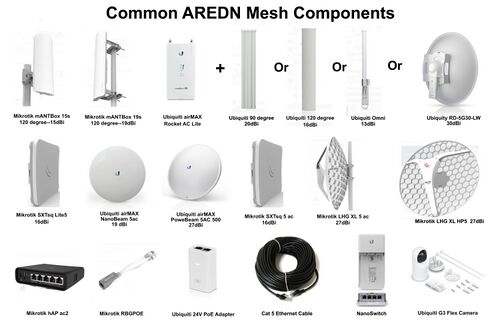Radios: Difference between revisions
| (14 intermediate revisions by one other user not shown) | |||
| Line 1: | Line 1: | ||
| + | [[File:AREDN Devices2023.jpg|thumb|500x500px|By KN6KOO]] |
||
| ⚫ | |||
| ⚫ | |||
| − | === [https://mikrotik.com/product/sxtsq_5_high_power Mikrotik SXTsq 5 High Power] === |
||
| + | If your just starting out, here are some good, cheap options. These integrated radio + antennas don't cost too much, and because they're small, are easy to mount and experiment with. But just because they're listed here, they're still excellent for many uses. |
||
| − | An all-in-one, high power, 5.8GHz radio measuring only 5 inches square. A fantastic, cheap, and discreet radio to start your AREDN project. |
||
| − | === |
+ | === Mikrotik === |
| − | An all-in-one, dish style antenna. Better gain and directionality than the SXT so great for point-to-point connections or for targeting something further away. |
||
| + | * [https://mikrotik.com/product/RBSXTsq5nD Mikrotik SXTsq Lite5] - Maybe the ideal first radio. A durable 5" plastic square all-in-one with excellent performance and costing around $50. |
||
| − | === [https://store.ui.com/collections/operator-airmax-devices/products/rocket-m5 Ubiquiti Rocket M5 XW] === |
||
| + | * [https://mikrotik.com/product/sxtsq_5_ac Mikrotik SXTsq 5 ac] - Alternatively, for a little more money the AC radio version of the above offers better range and performance, but still the same tiny package. |
||
| − | Radio only (you'll need a separate antenna), but the workhorse of many AREDN systems due to power and flexibility. Increasingly difficult to buy new, but eBay has many deals. |
||
| − | == |
+ | === Ubiquiti === |
| − | ... |
||
| + | * [https://store.ui.com/us/en/pro/category/wireless-airmax-5ghz/products/nanobeam-5ac Ubiquiti NanoBeam 5AC] - While Ubiquiti do have some lower price options (don't get those, get the Mikrotik ones above) this radio has the added bonus of an extra ethernet port. This makes it easy to mount a radio & camera on your shack, with just one cable running inside. |
||
| ⚫ | |||
| + | * [https://store.ui.com/us/en/pro/products/litebeam-5ac Ubiquiti Litebeam 5AC Gen2] - High gain at a reasonable cost. |
||
| ⚫ | |||
| ⚫ | |||
| + | If you want to provide AREDN coverage to a group of other hams, then a radio + sector is the way to do. Using a sector antenna you can direct the AREDN radio over a sector of space (common sectors are 120°, 90°, 60° and 45°). Sectors are a trade-off between how much area you want to cover, and how signal power to provide to that area. |
||
| ⚫ | |||
| ⚫ | |||
| + | === Mikrotik === |
||
| ⚫ | |||
| + | * [https://mikrotik.com/product/RB921GS-5HPacD-15S Mikrotik mANTBox 15s] - Excellent AC radio with 120° sector coverage. |
||
| − | * '''Omni Antenna''' - Don't use an omni antenna for anything except, possibly, scanning a new area to determine what nodes you can see. Because omni's receive and transmit in all direction, they provide poor links with lots of noise. Please avoid. |
||
| + | * [https://mikrotik.com/product/RB921GS-5HPacD-19S Mikrotik mANTBox 19s] - Larger antenna than the 15s, also provides 120° sector coverage but with higher gain. |
||
| ⚫ | |||
| + | |||
| + | === Ubiquiti === |
||
| + | An alternative approach is to use a seperate radio and sector antenna. This provides more options and flexibility where locations might require it. Ubiquiti offers an excellent selection. |
||
| + | |||
| + | ==== Radios ==== |
||
| + | |||
| + | * [https://store.ui.com/us/en/pro/category/all-wireless/products/r5ac-lite Ubiquiti Rocket 5AC Lite] An excellent base for this kind of setup given its high performance and relatively low cost (note: don't buy the more expensive non-Lite version which is unsupported). |
||
| + | |||
| + | ==== Sectors ==== |
||
| + | |||
| + | * [https://store.ui.com/us/en/pro/category/wireless-antennas/products/am-5g2?variant=am-5g19-120 120°] - 120° sector coverage. |
||
| + | * [https://store.ui.com/us/en/pro/category/wireless-antennas/products/am-5g2?variant=am-5g20-90 90°] - 90° sector provides more gain but over a smaller area. |
||
| + | * [https://store.ui.com/us/en/pro/category/wireless-antennas/products/amo-2g13 360°] - Not a sector, but an omni-antenna which provide all-round coverage. Not often the best option, but sometimes in locations with few other nodes, it's what you want. |
||
| + | |||
| + | == Radios + Dishes == |
||
| + | If all you want to do is connect to the nearest AREDN node, a radio and dish is the way to go. These provide point-to-point connections (a dish at each end) or a point-to-multi-point connections (a dish at one end, a sector at the other). Dishes provide a focused connection to their destination and offer higher gain compared to alternatives (so a faster connection, or a longer distance connection). |
||
| + | |||
| + | === Mikrotik === |
||
| + | |||
| + | * [https://mikrotik.com/product/lhg_xl_5_ac Mikrotik LHG XL 5 ac] - Mikrotik has a large range of lightweight dish antennas. They use a wire mesh for their dish which reduces the wind load compared to solid alternatives. This one uses the latest AC radios and the dish is high gain (27 dBi). It's an excellent cost/performance option. |
||
| + | |||
| + | === Ubiquiti === |
||
| + | |||
| + | * [https://store.ui.com/us/en/pro/category/wireless-airmax-5ghz/products/pbe-5ac-500 Ubiquiti PowerBeam 5AC 500] - Ubiquiti also has a good selection of dish antenna radio, with this one being an equivalent price/performance to the Mikrotik above. Unlike the Mikrotik, the dish is solid with an included radome; a better option for more challenging climates. |
||
| + | |||
| + | == All Supported Radios == |
||
| + | AREDN keeps an up to date list of [https://github.com/aredn/aredn/blob/main/SUPPORTED_DEVICES.md supported radios]. |
||
| + | |||
| ⚫ | |||
| + | |||
| ⚫ | |||
| ⚫ | |||
| ⚫ | |||
| + | |||
| + | == Remote Reset == |
||
| + | |||
| + | === Ubiquiti === |
||
| + | In the case of failure, the Ubiquiti radios can be reset via the ethernet cable using the following procedure: |
||
| + | # Unplug the Ubiquiti radio from the POE Adapter |
||
| + | # Push a pin into the POE Adapter reset button (on the model I have, the reset button was on the bottom, underneath the mounting plate) |
||
| + | # While holding the reset button, plug the Ubiquiti radio into the POE adapter and continue to hold the reset button for 45 seconds |
||
| + | # The Ubiquiti radio is now ready for the AREDN factory firmware update. It's listening on 192.168.1.20 |
||
| + | # TFTP the factory firmware to the Ubiquiti radio and you're back in business |
||
| + | |||
| + | [Source: Rachel Kinoshita KK6DAC] |
||
| + | |||
| + | == Radios to Avoid == |
||
| + | |||
| + | === Radios with 32 MBytes RAM === |
||
| ⚫ | |||
| + | |||
| + | === Rocket M5 === |
||
| + | The Rocket M5 has been an excellent workhorse for many years. However, the latest software provides poor support for this old radio, and we encourage people to buy the Rocket 5AC Lite instead (we know the cheap prices on eBay are tempting, but just don't do it). |
||
Latest revision as of 17:13, 17 June 2024
First Radios
If your just starting out, here are some good, cheap options. These integrated radio + antennas don't cost too much, and because they're small, are easy to mount and experiment with. But just because they're listed here, they're still excellent for many uses.
Mikrotik
- Mikrotik SXTsq Lite5 - Maybe the ideal first radio. A durable 5" plastic square all-in-one with excellent performance and costing around $50.
- Mikrotik SXTsq 5 ac - Alternatively, for a little more money the AC radio version of the above offers better range and performance, but still the same tiny package.
Ubiquiti
- Ubiquiti NanoBeam 5AC - While Ubiquiti do have some lower price options (don't get those, get the Mikrotik ones above) this radio has the added bonus of an extra ethernet port. This makes it easy to mount a radio & camera on your shack, with just one cable running inside.
- Ubiquiti Litebeam 5AC Gen2 - High gain at a reasonable cost.
Radios + Sectors
If you want to provide AREDN coverage to a group of other hams, then a radio + sector is the way to do. Using a sector antenna you can direct the AREDN radio over a sector of space (common sectors are 120°, 90°, 60° and 45°). Sectors are a trade-off between how much area you want to cover, and how signal power to provide to that area.
Mikrotik
- Mikrotik mANTBox 15s - Excellent AC radio with 120° sector coverage.
- Mikrotik mANTBox 19s - Larger antenna than the 15s, also provides 120° sector coverage but with higher gain.
Ubiquiti
An alternative approach is to use a seperate radio and sector antenna. This provides more options and flexibility where locations might require it. Ubiquiti offers an excellent selection.
Radios
- Ubiquiti Rocket 5AC Lite An excellent base for this kind of setup given its high performance and relatively low cost (note: don't buy the more expensive non-Lite version which is unsupported).
Sectors
- 120° - 120° sector coverage.
- 90° - 90° sector provides more gain but over a smaller area.
- 360° - Not a sector, but an omni-antenna which provide all-round coverage. Not often the best option, but sometimes in locations with few other nodes, it's what you want.
Radios + Dishes
If all you want to do is connect to the nearest AREDN node, a radio and dish is the way to go. These provide point-to-point connections (a dish at each end) or a point-to-multi-point connections (a dish at one end, a sector at the other). Dishes provide a focused connection to their destination and offer higher gain compared to alternatives (so a faster connection, or a longer distance connection).
Mikrotik
- Mikrotik LHG XL 5 ac - Mikrotik has a large range of lightweight dish antennas. They use a wire mesh for their dish which reduces the wind load compared to solid alternatives. This one uses the latest AC radios and the dish is high gain (27 dBi). It's an excellent cost/performance option.
Ubiquiti
- Ubiquiti PowerBeam 5AC 500 - Ubiquiti also has a good selection of dish antenna radio, with this one being an equivalent price/performance to the Mikrotik above. Unlike the Mikrotik, the dish is solid with an included radome; a better option for more challenging climates.
All Supported Radios
AREDN keeps an up to date list of supported radios.
Physical Adapters
Mikrotik Basebox5 to Ubiquiti
Remote Reset
Ubiquiti
In the case of failure, the Ubiquiti radios can be reset via the ethernet cable using the following procedure:
- Unplug the Ubiquiti radio from the POE Adapter
- Push a pin into the POE Adapter reset button (on the model I have, the reset button was on the bottom, underneath the mounting plate)
- While holding the reset button, plug the Ubiquiti radio into the POE adapter and continue to hold the reset button for 45 seconds
- The Ubiquiti radio is now ready for the AREDN factory firmware update. It's listening on 192.168.1.20
- TFTP the factory firmware to the Ubiquiti radio and you're back in business
[Source: Rachel Kinoshita KK6DAC]
Radios to Avoid
Radios with 32 MBytes RAM
Some older radios found on eBay can have only 32 MBytes of memory. This isn't enough except on a network with half a dozen nodes. Avoid.
Rocket M5
The Rocket M5 has been an excellent workhorse for many years. However, the latest software provides poor support for this old radio, and we encourage people to buy the Rocket 5AC Lite instead (we know the cheap prices on eBay are tempting, but just don't do it).