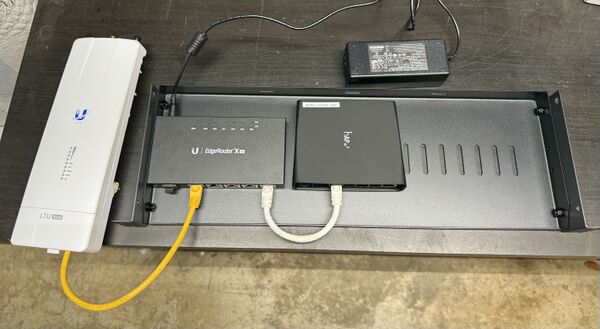Backbone Site Hardware: Difference between revisions
Jump to navigation
Jump to search
(Created page with "The image belows illustrates the basic hardware we would install at a backbone site. thumb|none|600x600px This consists of the following components: * An [https://dl.ubnt.com/datasheets/edgemax/EdgeRouter_X_DS.pdf Ubiquiti EdgeRouter X SFP] which supports the backbone routing protocols, as well as providing power-over-ethernet to the other components * A [https://mikrotik.com/product/hap_ac2 Mikrotik hAP ac<sup>2</sup>] which provides A...") |
No edit summary |
||
| Line 1: | Line 1: | ||
| + | We had tried to standardize hardware at sites where we can. This simplified management and maintenance. |
||
| + | |||
| + | == Hardware == |
||
The image belows illustrates the basic hardware we would install at a backbone site. |
The image belows illustrates the basic hardware we would install at a backbone site. |
||
[[File:TypicalSiteHardware.jpg|thumb|none|600x600px]] |
[[File:TypicalSiteHardware.jpg|thumb|none|600x600px]] |
||
| Line 9: | Line 12: | ||
* A [https://www.amazon.com/dp/B08FF9RBGJ 19" rack shelf] to install the hardware on. |
* A [https://www.amazon.com/dp/B08FF9RBGJ 19" rack shelf] to install the hardware on. |
||
* 24v power input, either from an AC/DC converter, or from a battery backup supply (not shown here) |
* 24v power input, either from an AC/DC converter, or from a battery backup supply (not shown here) |
||
| + | |||
| + | == Connections == |
||
| + | [[File:TypicalHardwareWiring.jpg|none|thumb|600x600px]] |
||
| + | By using a PoE router, we simplify the wiring of the rest of the system as every other component is powered over ethernet. |
||
| + | |||
| + | * The white cable on the right provides networking and power to the hAP. |
||
| + | * The yellow cable on the left provides power and networking to the airFiber radio. |
||
| + | * Additional backbone devices can use the additional three ports on the router (with appropriate configuration - see below) |
||
| + | * Additional AREDN devices can use either the additional router ports or the hAP ports (with appropriate configuration - see below) |
||
| + | |||
| + | == Configuration == |
||
| + | Both the hAP and the Router require custom configuration. |
||
| + | |||
| + | === hAP ac2 Configuration === |
||
| + | ... |
||
| + | |||
| + | === EdgeRouter X SFP Configuration === |
||
| + | ... |
||
Revision as of 10:17, 7 November 2023
We had tried to standardize hardware at sites where we can. This simplified management and maintenance.
Hardware
The image belows illustrates the basic hardware we would install at a backbone site.
This consists of the following components:
- An Ubiquiti EdgeRouter X SFP which supports the backbone routing protocols, as well as providing power-over-ethernet to the other components
- A Mikrotik hAP ac2 which provides AREDN services at the site
- An Ubiquiti airFiber radio which connects this site to others in the network
- A 19" rack shelf to install the hardware on.
- 24v power input, either from an AC/DC converter, or from a battery backup supply (not shown here)
Connections
By using a PoE router, we simplify the wiring of the rest of the system as every other component is powered over ethernet.
- The white cable on the right provides networking and power to the hAP.
- The yellow cable on the left provides power and networking to the airFiber radio.
- Additional backbone devices can use the additional three ports on the router (with appropriate configuration - see below)
- Additional AREDN devices can use either the additional router ports or the hAP ports (with appropriate configuration - see below)
Configuration
Both the hAP and the Router require custom configuration.
hAP ac2 Configuration
...
EdgeRouter X SFP Configuration
...